Volume III – Unit 1: Microsoft PowerPoint 2016
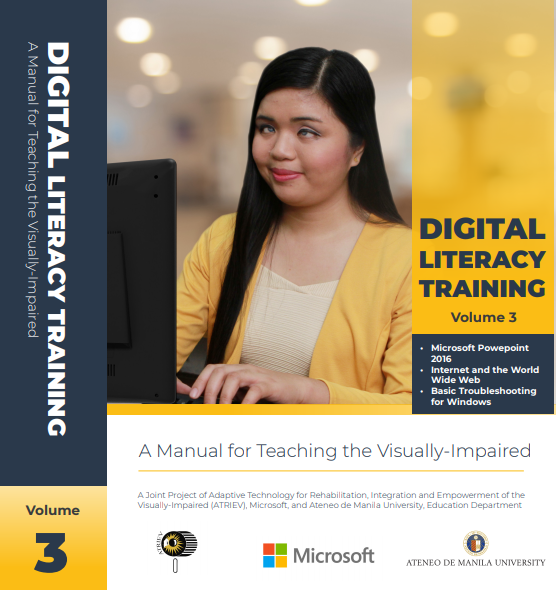
Session 1: Themes
A. Introduction
Applying themes can make your presentation more appealing. Microsoft PowerPoint offers a wide variety of themes to choose from. These themes can also be customized according to your preference.
In this session we will learn how to apply themes and customizing these themes.
B. Specific Objectives
At the end of this session, the trainees should be able to:
- Identify the different themes available in MS PowerPoint.
- Customize themes.
C. Materials
- Laptop/Desktop
- Trainer’s manual
- Speaker
- Headset
D. Activities
1. Motivation: My own version of my classroom
The goal of this activity is to test the trainees’ creativity and introduce the concept of design in PowerPoint.
Trainer’s guide
- Group the trainees into pairs.
- Make sure that at least one of the trainees in each pair has at least a concept of what design is (this may be a low vision person, a person who can still recognize colors or objects, or a totally blind person who was not born as one).
- Ask them to open an MS Word document.
- Ask them to write about what their ideal training room be like in terms of how it would look, the facilities and equipment it would include, furniture and decorations it would have, etc.
- Let them explore the room to have a better feel of the place.
- Give them 15 minutes to do this.
- Inform the trainees of the time every five minutes.
2. Demonstration: Applying and Customizing a Theme
Microsoft PowerPoint 2016 has a lot of themes that you can use for your presentation. You can find these themes under the Design tab inside the Themes grouping.

Each theme has its own default background color, font style and font color.

Trainer’s guide
- Demonstrate how to select a theme.
- Go to the Design tab by pressing Alt + g.
- Press h to go to Themes.
- Press the arrow keys to go through all the themes.
- Describe to the trainees that the themes are arranged in a grid.
You can download the full version of this lesson through this link: Volume III – Unit 1: Microsoft PowerPoint 2016
Want a full version of this manual? Join our training of trainers. Watch-out for the announcements of trainings here on our website or like and visit our official Facebook page at https://www.facebook.com/atrievofficial.
See you there!
