Inclusive Design
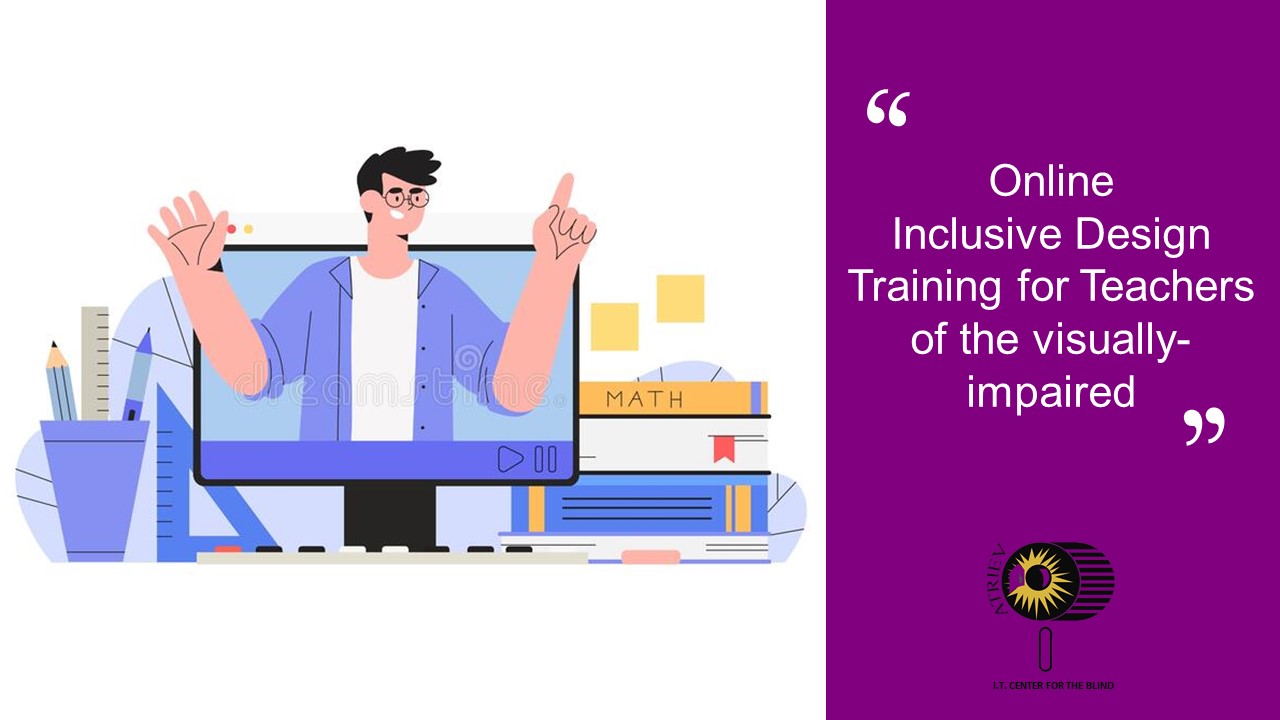
Course Description
Inclusive design training is a six-day online training that aims to provide participants with the knowledge and skills in creating accessible documents for persons with visual impairment using Microsoft productivity tools and other platforms.
Course Qualifications
Participants of this course must be any of the following:
- SPED teacher
- Receiving teacher
- Rehabilitation center personnel
- IT Professional
- any person dealing with persons with visual impairment and/or other disabilities
Course Contents
- Introduction to Accessible Documents
- Definition of Accessible Documents and its importance
- Characteristics of an Accessible Document
- The Accessibility Checker
- The NVDA Document Formatting Setting
- Browse Mode and Focus Mode
- Elements of an Accessible Document
- Content
- Table of Contents
- Headings and document structure
- Ordered and unordered list
- Table alt text and headers
- Hyperlink description
- Image alt text
- Font
- Color contrast
- Line spacing
- Glossary
- Elements of an Accessible Spreadsheet
- Worksheet summary
- Sheet name
- Row and Column Headers
- Hyperlink descriptions
- Chart and Graph alt text
- Font
- Color contrast
- Style
- Elements of an Accessible PowerPoint
- Use of predefined layouts
- Slide titles
- Logical reading order
- Image or Video alt text
- Hyperlink description
- Font
- Color contrast
- Photo upload with Alt text
- Introduction to Facebook photo with alt text
- Process of adding alt text to a photo
- Introduction to Scanning Apps
- What are scanning apps?
- What’s their importance?
- How to use them?
For our I.T. specialists:
- Introduction to Web Accessibility Guidelines
- Definition of terms
- What is WCAG?
- Why is it important?
- Applying WCAG in a Website
- Perceivable- Text Alternatives, time-based media, color contrast
- Operable- Keyboard accessible, navigable,
- Understandable- reading level, consistent navigation
- Robust- compatibility
- Introduction to UX
- Definition of Terms
- User Experience
- Design
- Designer
- Design thinking
- Design Process
- Step 1: Empathize
- Step 2: Define
- Step 3: Ideate
- Step 4.1: Create
- Step 4.2: Prototype
- Step 5: Test
Join Us
Helping the blind is our purpose. Technology is our tool. Help us make information accessible to everyone including persons with disabilities by joining our interactive training.
Hear from our Previous Participants

Feye Roderos
I absolutely loved that the style of teaching was the flipped classroom method. Because this was the approach to teaching, we had so much time to explore, experience, and practice the skills during class with the guidance of our trainer.

Lorna McBean
In this seminar I learned that people with visual impairment is far different from my SpEd students back in Canumay West Elementary, where I am teaching. They are very much into technology. In short for one week , they taught me to embrace the power of the technology.

Guia Rabacca
As an occupational therapist in the Community-Based Rehabilitation Program, I used to pride myself on already being aware about the various aspects of our environment that facilitate of hinder the participation of persons with disabilities. I realized that I still have a long way to go. This training taught me that there is so much more that we can learn (and should learn!) about inclusive design.
